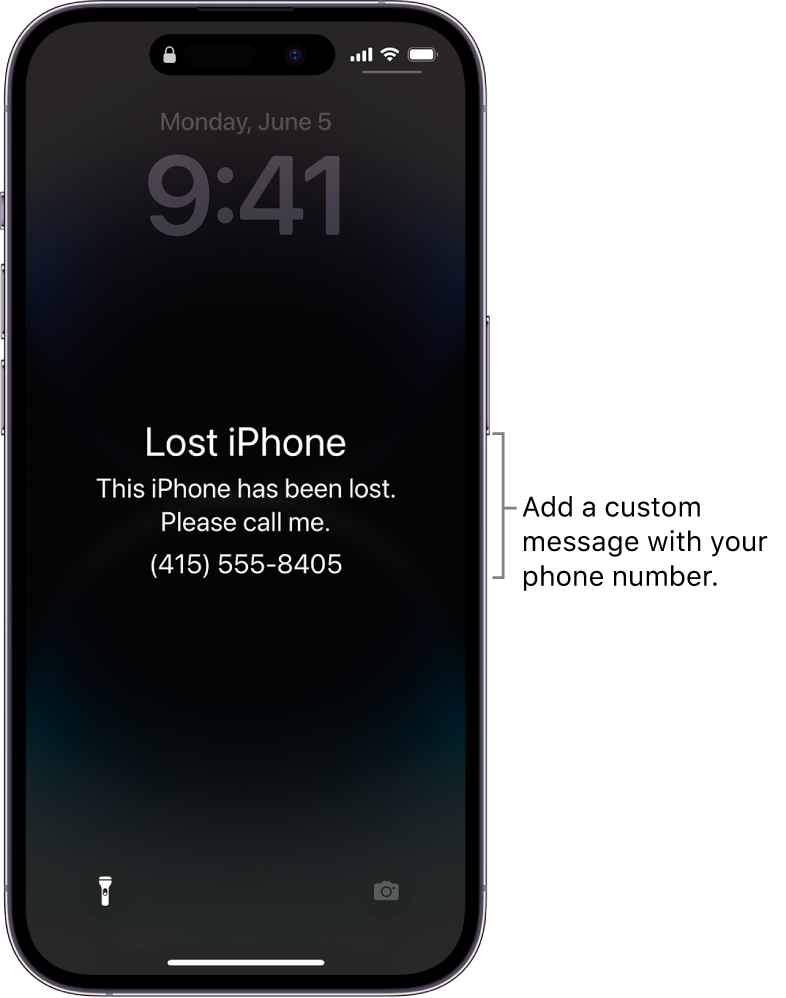Losing an iPhone can be a stressful experience, but fortunately, there are several ways to locate it. Whether you’ve misplaced it around the house or it has been lost further afield, these methods can help you track down your missing device. Here’s a comprehensive guide on four effective ways to find your lost iPhone.
1. Use the Find My iPhone Feature
This feature is Apple’s built-in solution for locating lost devices. To use it, ensure that this feature is enabled on your iPhone before it goes missing. Here’s how to use it:
- Access Find My on Another Device: You can use another Apple device or a computer to access Find My. Open the Find My app on another iOS device or go to iCloud.com and sign in with your Apple ID.
- Locate Your iPhone: Once logged in, you’ll see a map showing the location of all your Apple devices. Select your iPhone from the list to see its location.
- Play Sound: You can use the Play Sound feature to make it emit a loud noise, even if it’s on silent mode.
- Lost Mode: You can activate Lost Mode. This locks your phone and displays a message with a contact number. It also tracks the device’s location.
2. Use Google Timeline
If the Find My feature isn’t available or enabled, Google Timeline can be a handy alternative if your location history is turned on. Here’s how:
w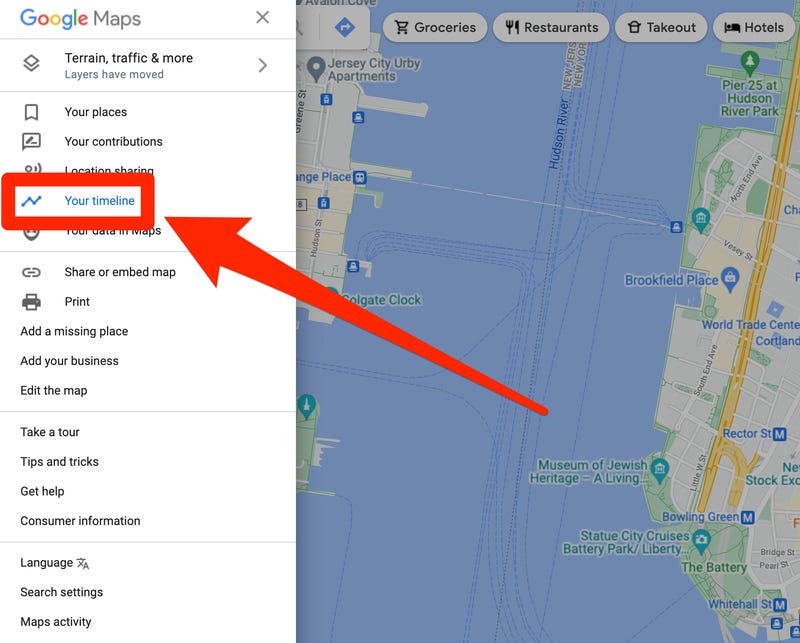
- Access Google Timeline: Go to Google Timeline on your computer or another device.
- Check Location History: You’ll see a map with a timeline of your movements. If your iPhone was with you, it should show the last known location.
- Narrow Down the Location: Use the timeline and map to trace your steps and identify potential places where your iPhone might be.
3. Call Your iPhone
This method is straightforward but effective. Here’s how:
- Use Another Phone: Borrow a friend’s phone or use a landline to call your number.
- Listen for the Ringtone: You might hear it ringing. This can help you locate it around the house or a nearby area.
- Leave a Voicemail: If your iPhone is picked up by someone else, leave a voicemail asking them to return the device.
4. Contact Your Mobile Carrier
If all else fails, contacting your mobile carrier can be a last resort. Here’s what you can do:
- Lost Report: Inform your carrier about the lost device. They can help you track it down using the phone’s IMEI number or disable the SIM card to prevent unauthorized use.
- Lock the Device: Some carriers offer services to remotely lock or wipe your device to protect your data.
- Check for Recovery Options: Your carrier may have additional recovery options or advice based on their services.
Final Thoughts
Losing an iPhone can be a frustrating experience, but these methods can significantly increase the chances of recovering your device. Always ensure that Find My iPhone is enabled, keep your device locked, and regularly back up your data. By taking these precautions, you can protect your information and improve your chances for finding.
For more informative and attractive article’s please visit myblogmedia.